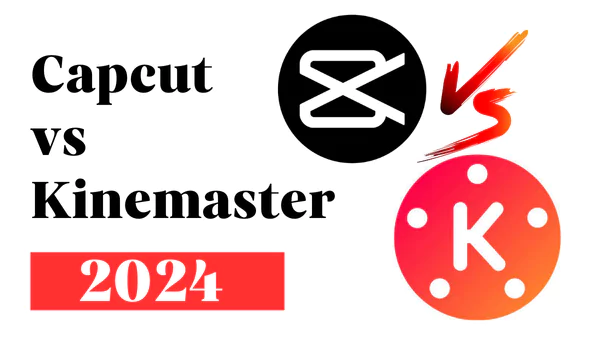In today’s world, the content is the king. Suppose you’re an experienced video editor, content creator who wants to expand your portfolio, or TikTok user who wants to make videos viral. In that case, having the perfect video editing tools is crucial. In this article titled “Capcut vs Kinemaster”, I will compare two of the most popular video editing applications, CapCut and KineMaster, to help you choose which accurately fits your requirements. Check out their features, pricing, and alot more other features.
Features
CapCut Video Editor
Capcut is an effective tool for editing videos. It’s the perfect video editing tool for beginners and experienced users. There are several outstanding characteristics:
Multi-layer Editing: allows you to use multiple layers of audio, video, text and effects layers giving you total creative control.
Advanced Filters and Effects: Provides a vast library of filters, effects and stickers to add more value to the quality of your video.
Sound Library: Get access to a huge collection of sound effects for the ideal sound background for your videos.
Text and stickers: to make your content more appealing and creative, you can add exciting and captivating emojis, stickers and fonts for text for your film.
KineMaster
KineMaster is another powerful video editing application widely used by content creators. Below are the features of kinemaster.
Multi-track Audio: The option lets you fine tune the audio tracks. This is great for incorporating voiceovers and sounds to help your video shine.
High-quality Editing: Cutting frame by frame and splicing, for precise editing.
Chroma Key: advanced green screen editing to create distinct backgrounds.
The Asset Store gives you access to a variety of transitions, music, effects and more to add value to your video.
Pricing
CapCut
One of the most appealing advantages is the fact that capcut is available for free. There’s no cost-cutting making it especially popular among beginners and creatives with a tight budget.
KineMaster
KineMaster provides a model that is free. Its free version comes with many functions, however it includes watermarks for exports of videos. To eliminate watermarks as well as access premium content, customers have the opportunity of signing up for KineMaster’s Premium plan. It costs approximately $4.99 per month, or $39.99 for the year.
Export Options
CapCut
CapCut can export video in different resolutions like 1080p, 720p as well as 4K. It is designed to render quickly, which means minimum wait time when saving your work. Furthermore, CapCut does not watermark your video after export. You can also download the capcut premium version for free.
KineMaster
KineMaster is also able to offer several options for exporting, which range from high-resolution to low resolutions (up to 4K). But, the free version does not mark your videos with watermarks. Upgrading up to the paid version will remove the limitation and give you high-quality, skillful exports.
Ads
CapCut
CapCut has no ads, allowing for a continuous and smooth editing experience. The creators can focus entirely on their projects and not be distracted by ads. If you are getting ads in your capcut video editor, you can download this latest version of capcut without ads.
KineMaster
KineMaster’s trial version is free and includes advertisements and watermarks, which could be a slight inconvenience, but must be a consideration for those who prefer an uninterrupted process. Premium subscriptions remove these advertisements and also the watermark.
Conclusion
Both CapCut as well as KineMaster have powerful tools to aid in editing videos, which makes both appropriate for a wide range of material creators. Here’s a quick recap to help you decide:
If you’re working on a tight budget and need a robust free, non-advertising editing application with no watermarks CapCut is a great alternative.
If you’re in search of sophisticated features such as multi-track audio or chroma key, and you’re ready to spend the money for the desirable experience, KineMaster might be more appropriate.
In the end, your decision among CapCut and KineMaster will be based on the specific requirements and preference. Whatever you decide to use, you’ll soon be on the way to putting together breathtaking video material.
Do you want to up your game in video editing? Whichever you prefer, CapCut or KineMaster Start experimenting now and discover which application can help to bring your vision into reality!