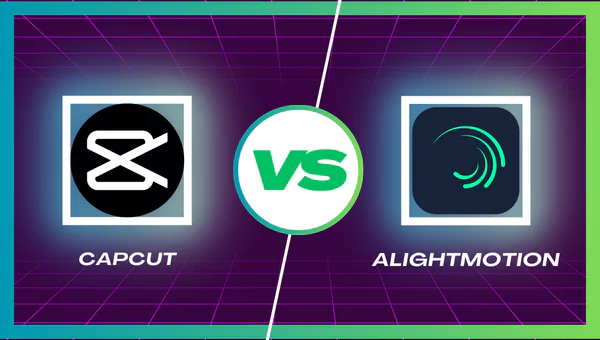In the current era of video editing and content creation, everyone deserves the best video editor to edit their videos with the best possible results. I made a detailed comparison between Capcut and Alightmotion; both are prominent video editing applications with unique features catering to different editing needs. This article will thoroughly compare capcut vs alightmotion, fresh and updated data and facts, and a detailed YouTube video on comparison for your better understanding.
Let’s discuss the capcut video editor first.
Overview of Capcut Video Editor
What is Capcut?
Capcut is a free video editing software developed by Bytedance, creators of the TikTok app. Capcut is a prevalent video editing software among content creators due to its unique features and high-quality editing results that help you make your content stand out and be more appealing.
Key Features of Capcut
Easy-to-use Interface
Capcut is very accessible and easy to use for beginners due to its user-friendly Interface.
Basic & Advanced Editing Tools
Capcut provides basic and advanced editing tools like trimming, merging, speed control, voice enhancement, keyframe animations, etc.
Filters and Effects Library
Capcut offers various video effects, templates, and filters to enhance your video.
Text and Stickers
Capcut provides a vast library of stickers and hundreds of fonts inside your video.
Music & Sound Effects
Capcut provides free music and sound effects to be used in your video. There is a vast library that can offer you a variety of music and sound effects to enhance your video.
Multi-Layer Editing
You can easily add multiple layers of audio, video, graphics, texts, and effects to create and edit complex and significant projects inside Capcut.
No Watermark
Capcut also enables you to export your video for free without a watermark.
Pros and Cons of Capcut
Pros:
Capcut is free to use
User-Friendly Interface
Multiple Video Export options
Easy social sharing
Without watermark
Cons:
Performance varies on device specifications
Required enough free space to run smoothly
Overview of AlightMotion APK
What is AlightMotion?
Alightmotion is another popular video editing and animation software that provides a comprehensive set of tools for advanced content creators and video editors. You can download Alightmotion apk to utilize advanced editing capabilities and video editing features.
Features of Alightmotion APK
Advance Editing Tools
Alightmotion apk has advanced video editing tools like keyframe animation, vector graphics, and visual effects.
Multiple Layers
Alightmotion supports multiple layers of video, audio vector graphics, and text.
Blending Modes
Alightmotion offers blending modes features that help you enhance the visual effects and merge videos on a single layer.
Colour Correction
You can also edit and adjust the colors of your video.
Bitmap and Vector Support
The Alightmotion app supports adding and editing vector graphics and bitmaps.
Pros and Cons of Alightmotion
Pros
Best for advanced grading projects
Advanced editing features
Without watermark
Cons
Complex and complicated to use
Subscription required to use premium features
More resources are needed to run smoothly
Features comparison of Capcut vs Alightmotion
User Interface
Capcut: Capcut comes with a smooth and user-friendly interface that is easy for beginners and professional video editors.
Alightmotion: The user interface could be more user-friendly, complex, and suitable for professionals and experienced users.
Editing Tools
Capcut: Capcut provides basic and advanced editing tools for quick and efficient video editing.
Alightmotion: Alighmotion also provides advanced editing tools and features best for editing big and complex projects.
Effects and Transitions
Capcut: Offers you a massive library of free effects and templates that you can use inside your video to enhance creativity.
Alightmotion: It Also offers professional editing and visual effects to enhance your video.
Music & Sound Effects
Capcut: Provides a library of free music and sound effects that you can use inside your video to get more creativity.
Alightmotion: besides a vast collection of music and sound effects, it also provides advanced audio editing capabilities.
Performance & Device Compatibility
Capcut: Capcut is optimized to run smoothly on almost all operating systems, including the low versions. The performance is very efficient and helps you quickly design and edit videos for your social media, enabling you to easily share directly from the app.
Alighmotion: More advanced and powerful machines and devices are required to run the Alighmotion app smoothly without lagging. The performance depends on the specifications of your device.
Pricing
Capcut
Capcut is free to use, and there are no in-app purchases. Or, where required, you can get the Capcut mod apk, which will help you use all the premium features of Capcut for free.
Alightmotion
Alight Motions is free to use with its essential features and watermark. To use full features without a watermark, buy an alightmotion pro subscription.
Detailed Comparison: Experimenting LIVE Editing Proof
I tried both video editing apps for one of my projects and followed the same editing steps to get the final output results. I was shocked by the final results, which clearly show that the video edited with capcut is far better than the video I edited on Alightmotion.
The following are the key points that I extracted from the research.
Output Quality:
The output result that I get from the capcut is smooth and of high quality. The processing time is also less than that of Alightmotion.
User Experience:
Capcut offers a smooth and easy-to-use interface; all features are self-explanatory, whereas Alighmotion offers a bot complex user interface that is very good for professionals.
Customization:
Capcut offers customization, but Alightmotion provides more customization features, making it ideal for editing big and complex projects.
Which one should you choose? Alightmotion or Capcut?
Capcut
Choose capcut if you:
- Beginner
- Need quick video editing
- Need to create viral TikTok videos and Instagram reels
- Need and prefer a tool with no watermark and free to use.
Alightmotion
Choose the Alighmotion app if you:
- Looking for an app with advanced editing features
- Experienced in video editing
- Want to work on big and complex video editing projects.
FAQs
What is the main difference between CapCut and AlightMotion?
Capcut is designed for quick video editing and social sharing, while Alightmotion is intended to create and edit complex grading projects.
Is CapCut free to use?
Yes, Capcut is free to use without a watermark.
Does Alight Motion offer a free version?
You can get alightmotion for free, but it provides limited and basic editing features. To get more advanced editing features, buy an Alightmotion Pro subscription.
Which app is better for beginners?
Capcut is always the better choice for beginners as it offers free templates and effects to use in your video to make it professional.
Can I use Alight Motion on a low-end device?
Alightmotion requires a specifications device that can easily handle the app’s resources while editing complex projects or applying visual effects.
Conclusion
Both Capcut and Alightmotion are excellent video editing software catering to the needs of their users. Capcut is a better option for all content creators as it offers a wide range of features and benefits and free resources that you can utilize inside your video to enhance creativity.